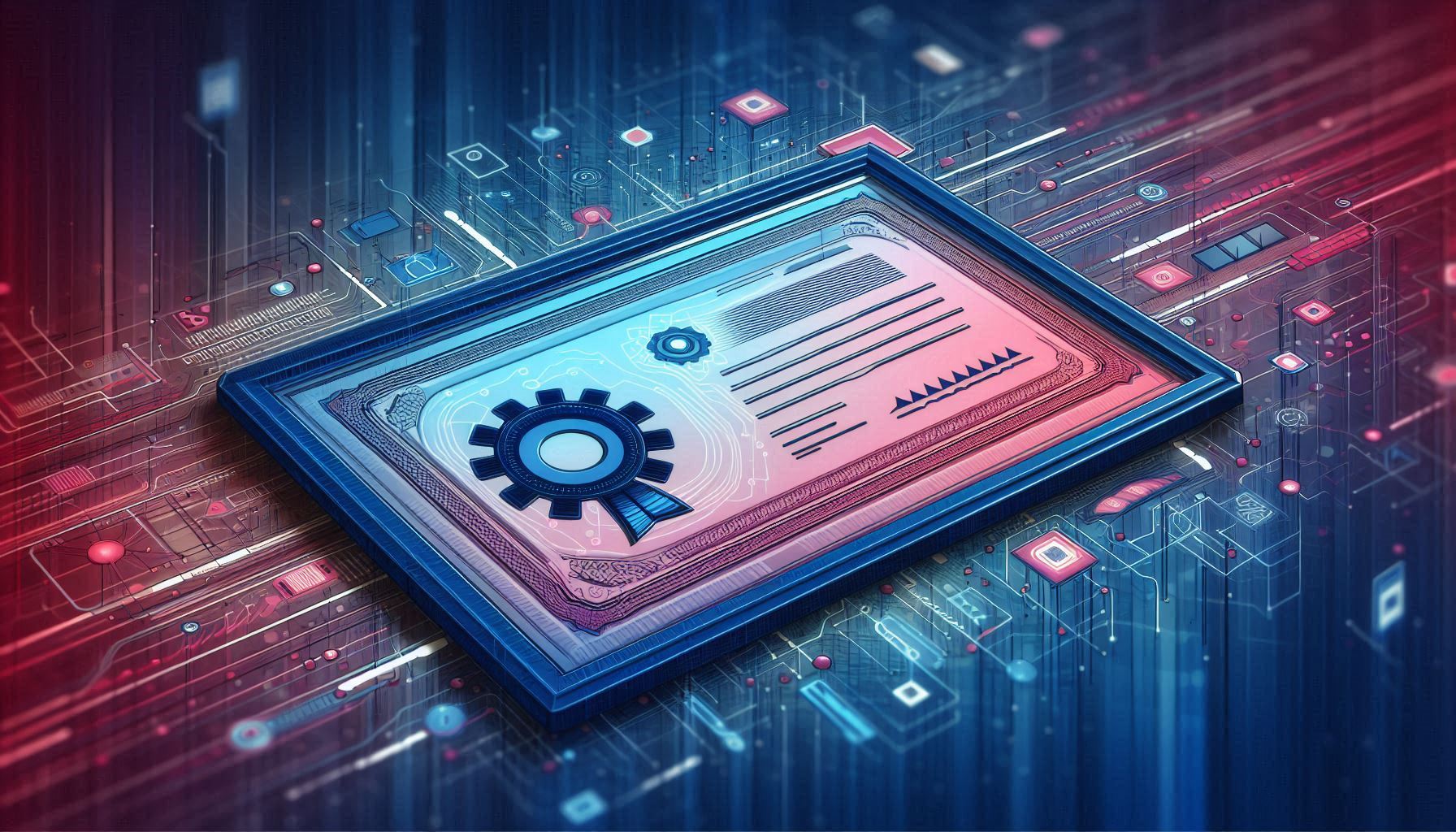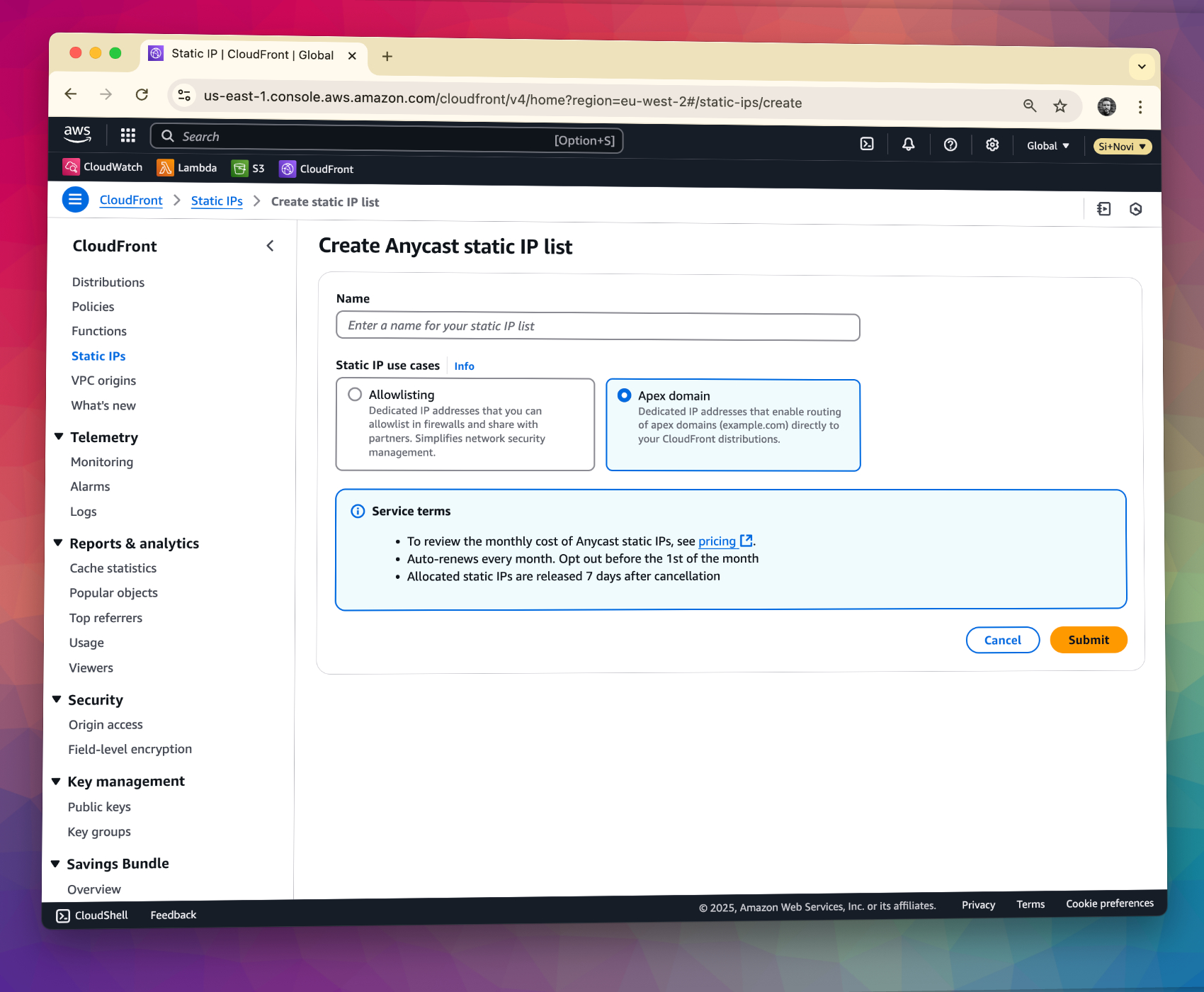Amazon RDS MySQL 8.0 approaching end of standard support
AWS has announced that Amazon RDS for MySQL 8.0 will reach end of standard support on July 31, 2026, following the MySQL community's end of life timeline. This affects all RDS MySQL 8.0 database instances and requires immediate planning for either migration to a newer version or transition to Extended Support.
The MySQL community will stop providing bug fixes and security patches for MySQL 8.0 in April 2026, and AWS follows this community timeline for their managed database services. This means organisations running MySQL 8.0 on RDS must make important decisions about their database strategy.
As an AWS Partner supporting clients with RDS MySQL deployments, we're already helping them plan upgrades or manage the transition to Extended Support - ensuring there's no disruption and no surprise costs.
MySQL 8.0 End of Life Timeline
The key dates for MySQL 8.0 deprecation are:
- April 2026 - MySQL community ends support for MySQL 8.0, no more bug fixes or security patches
- July 31, 2026 - Amazon RDS ends standard support for MySQL 8.0
- August 1, 2026 onwards - MySQL 8.0 available only under Amazon RDS Extended Support (additional charges apply)
Understanding Extended Support Costs
Extended Support allows you to continue running RDS MySQL 8.0 beyond the end-of-life window - but it comes at a price. From 1 August 2026, AWS will apply per-vCPU-hour charges based on your instance size:
| Duration | Cost per vCPU-hour, eu-west-2 |
|---|---|
| Year 1 & 2 | $0.118 |
| Year 3 | $0.235 |
For example, a 4-vCPU instance would cost an additional $676.80 a month in Year 3 - and that's just one database. These charges apply to each provisioned RDS instance running MySQL 8.0 under Extended Support - so if you're multi-AZ then it's double the cost.
While Extended Support can be a lifeline for critical applications, it is not a long-term solution. The costs can quickly add up, especially for larger instances or multiple databases. We recommend planning your migration to a newer MySQL version as soon as possible to avoid these charges.
Why Extended Support is not a long-term solution
Extended Support is designed to provide temporary relief, not a permanent fix. It allows you to continue using MySQL 8.0 while you plan your migration, but it does not address the underlying issues of running an unsupported database version:
- Security Risks: No security patches means increased vulnerability to exploits.
- Compliance Issues: Many regulations require running supported software versions.
- Performance Limitations: Newer MySQL versions include performance improvements and features that are not available in 8.0.
Furthermore, Extended Support is only available for a three year period following deprecation of the database version. In short, Extended Support is a stopgap measure. It buys you time to migrate, but it does not provide a sustainable solution for your database needs.
Cost vs value of Extended Support
When considering Extended Support, it's important to weigh the costs against the value it provides. While it may seem cheaper than an immediate migration, the long-term costs can be significant.
In comparison the costs of migrating to a newer MySQL version may be higher upfront, but they can lead to greater savings in the long run by eliminating Extended Support fees and providing access to new features and optimisations. A typical investment for SME's may range from hundreds to a few thousand pounds, depending on the number and complexity of RDS MySQL instances and dependent applications.
Migration Options and Strategies
MySQL 8.4 (a Long-Term Support release) is already available on RDS and will be the natural upgrade path for most users. AWS may also support MySQL 9.x or beyond by the time the deadline arrives.
Strategies for replacement will depend on your specific use case and requirements. Consider factors such as application compatibility, downtime tolerance, and resource availability when planning your migration.
A database that's used as a read-only data source will be easier to migrate, however in cases of typical web applications a more comprehensive approach will be needed including pausing or queuing writes during the migration process.
Planning Your Database Upgrade
If you're unsure what version of MySQL you're running in AWS, now's the time to find out.
Here's what to do:
- Audit your AWS estate: Identify any RDS instances running MySQL 8.0, and check which apps depend on them.
- Evaluate downtime tolerance: Can you afford a short outage, or is a Blue/Green deployment a better fit?
- Test the upgrade: Take a snapshot, try the upgrade in a staging environment, and time the process.
- Set a deadline: Aim to upgrade by early 2026 - well before AWS forces your hand.
If you rely on a consultancy to manage your AWS setup, this is something they should already be raising with you. If not - we'd be happy to help.