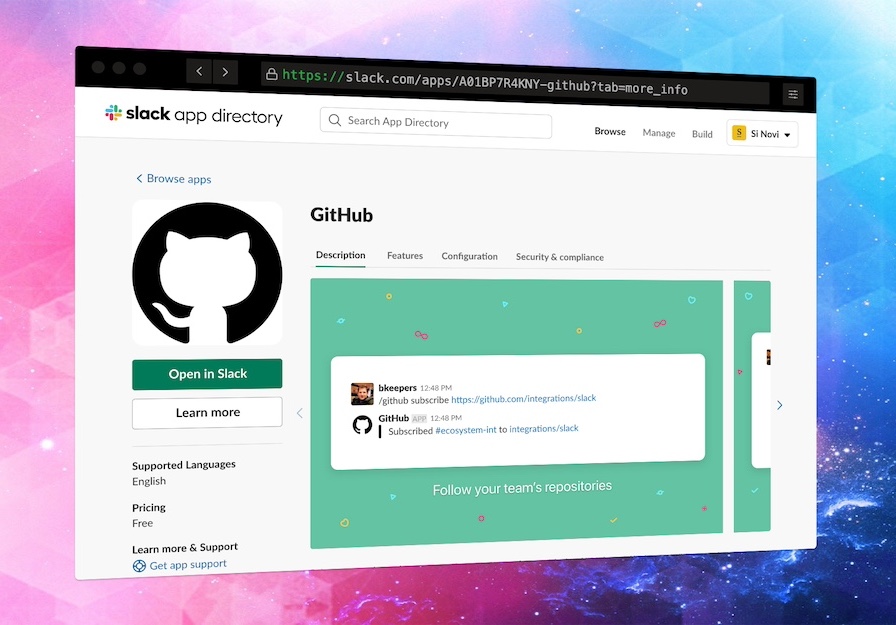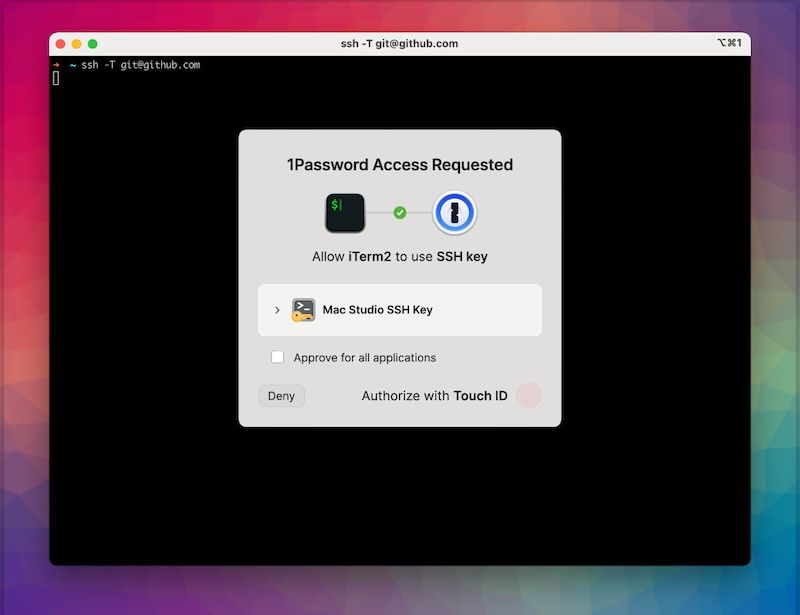Github Slack integration: subscribe to commits for all branches
We use Github and Slack extensively at Si Novi and the Github Slack App is a useful way to integrate the two systems. It's helpful when collaborating on a project to see the progress others are making, or to keep an eye on new issues or project tickets being created.
We use feature branches for development and so it's common that we want to see commits pushed to all branches for a repo, not just for the default branch main.
The way to subscribe to all branches of a Github repository is with the following slack command:
/github subscribe owner/repo commits:*There are lots of resources online that suggest commits:all, but this doesn't work for us.
Github & Slack: subscribe to specific branch
There may be times you want to subscribe for Slack updates to a specific branch on Github, in which case you can do this:
/github subscribe owner/repo commits:branch-name